With Covid-19 lockdowns being announced across Australia many people are now working from home
Not everyone has a webcam setup at home, and with the influx of people needing webcams all the stores are now out of stock, But what you can do is use any android phone as a webcam.
Let’s look at how to do this
Firstly you need to download and install “IP Webcam”
https://play.google.com/store/apps/details?id=com.pas.webcam
This software is available for free on the Play Store
Next you’ll need to install the Webcam driver on your PC
Which you can download from here
http://ip-webcam.appspot.com/
After installing a driver run the configuration utility, enter the URL from your App into URL field, fill username/password (if you configured them) , and press Autodetect to check if it works and automatically detect the resolution.
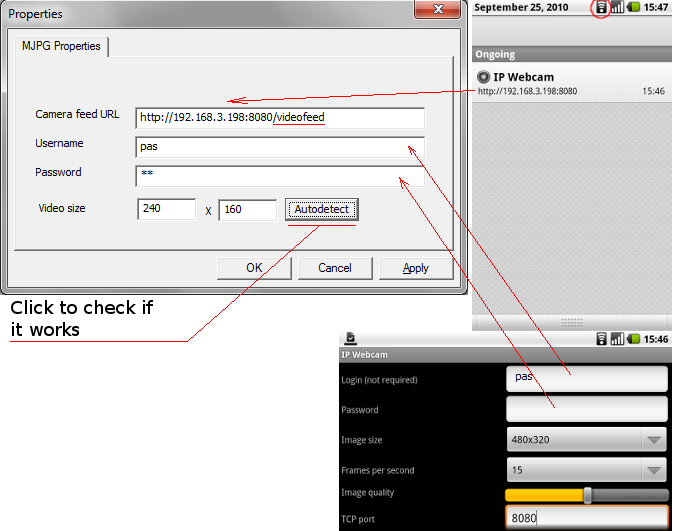
Enjoy your Free Webcam
















